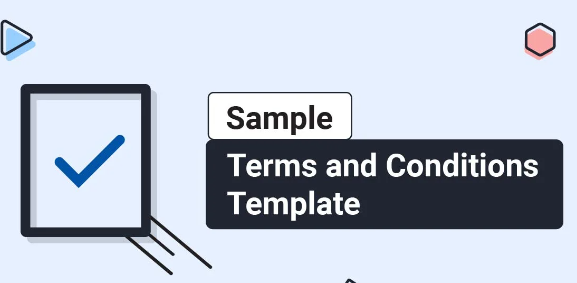
Welcome to the digital age, where access to information is just a click away. The internet has become an integral part of our lives, connecting us with friends, family, and a world of knowledge. But along with its incredible benefits comes potential risks that we must be aware of and prepared for.
In this fast-paced era, public Wi-Fi has become increasingly popular for staying connected on the go. Sara loves taking advantage of these free hotspots at coffee shops, airports, and hotels – it’s convenient and saves her precious mobile data. However, she also knows that using publicly available internet can expose her to various dangers lurking in the depths of cyberspace.
Understanding Publicly Available Internet
The world we live in today is more connected than ever before. We have access to a vast network of information and resources at our fingertips, thanks to the internet. However, not all internet connections are created equal. One type of connection that many people use regularly is publicly available internet.
Publicly available internet refers to Wi-Fi networks that are accessible to anyone in public places like coffee shops, airports, or libraries. These networks allow us to connect our devices and browse the internet without using our own mobile data.
While it may seem convenient and cost-effective, there are risks associated with using publicly available internet. Since these networks are open for anyone to join, they can be vulnerable targets for cybercriminals who want to steal personal information or gain unauthorized access to your device.
One common risk of using public Wi-Fi is called “Man-in-the-Middle” attacks. This occurs when a hacker intercepts the communication between you and the server you’re trying to connect with. They can then eavesdrop on your conversations or even alter the messages being sent.
Another danger of public Wi-Fi is fake networks set up by hackers known as “Evil Twins.” These malicious hotspots mimic legitimate ones but are actually controlled by cybercriminals who can monitor everything you do online.
To stay safe while using publicly available internet, there are some important steps you should take:
1. Use a Virtual Private Network (VPN): A VPN encrypts your data traffic and creates a secure connection between your device and the websites you visit. This makes it much harder for hackers to intercept your information.
2. Avoid accessing sensitive information: It’s best practice not to log into banking or other accounts that contain sensitive personal information while connected to public Wi-Fi. Save those tasks for when you’re on a trusted network instead.
3. Enable two-factor authentication: Adding an extra layer of security through two-factor authentication can help protect your accounts even if someone gains access to your login credentials.
Risks and Dangers of Using Public Wi-Fi
Using public Wi-Fi may seem convenient, but it also comes with its own set of risks and dangers. One major risk is the potential for hackers to intercept your sensitive data. When you connect to a public network, there’s no way to guarantee that it’s secure or that other users on the same network aren’t trying to gain unauthorized access.
Another danger is the possibility of falling victim to a man-in-the-middle attack. This occurs when a hacker positions themselves between you and the website or service you’re accessing, allowing them to intercept your communication and potentially steal your personal information.
Public Wi-Fi networks are often unencrypted, meaning any data transmitted over them can be easily intercepted by anyone within range. This includes passwords, credit card numbers, and other sensitive information that could be used for identity theft or financial fraud.
Tips for Staying Safe on Public Wi-Fi
In a world where we are constantly connected, it is important to be aware of the potential risks that come with using public Wi-Fi. While convenient, these networks can leave our personal information vulnerable to cybercriminals who may be lurking in the shadows. But fear not, there are ways to stay safe while enjoying the convenience of public Wi-Fi.
First and foremost, always make sure your device’s software is up-to-date. This includes your operating system and all installed apps. Updates often include security patches that help shield you from known vulnerabilities.
Next, consider using a virtual private network (VPN) when connecting to public Wi-Fi networks. A VPN encrypts your data and creates a secure connection between your device and the internet, making it much more difficult for hackers to intercept or access your information.
Another tip is to avoid accessing sensitive information or conducting financial transactions on public Wi-Fi networks. Save those activities for trusted networks or use cellular data instead.
It’s also important to disable any auto-connect features on your device. This ensures that you have control over which networks you connect to rather than automatically joining any available network without considering its security measures.
Alternatives to Public Wi-Fi
When it comes to using the internet outside of your home or office, public Wi-Fi may seem like the most convenient option. However, it can also be a hotspot for hackers and cybercriminals. So what are some alternatives that Sara can consider?
One option is to use a personal mobile hotspot. Many smartphones have this feature built-in, allowing you to create your own secure Wi-Fi network wherever you go. This way, you can avoid connecting to potentially risky public networks.
Another alternative is virtual private network (VPN) technology. A VPN creates an encrypted connection between your device and the internet, protecting your data from prying eyes. There are various VPN services available that offer different levels of security and features.
If neither of these options works for Sara, she could consider using her cellular data plan instead. While this may not be ideal for heavy internet usage or large downloads, it provides a more secure connection than public Wi-Fi.
Sara could look for trusted networks provided by establishments such as cafes or libraries that require users to enter a password before accessing their Wi-Fi. These networks are generally safer than open networks without any authentication requirements.
What To Do if You Experience Cybercrime
Discovering that you have become a victim of cybercrime can be incredibly distressing and overwhelming. However, it is important to take immediate action in order to minimize the damage caused by the incident.
1. Stay Calm: It’s natural to feel panicked or frustrated when faced with cybercrime, but staying calm is essential. Panicking may lead to rash decisions or actions that could further compromise your security.
2. Document Everything: Make sure to document all evidence related to the cybercrime incident. This can include screenshots of suspicious messages or emails, log files, and any other relevant information that might help authorities investigate the matter.
3. Contact Law Enforcement: Report the incident immediately to your local law enforcement agency or cybercrime unit. They will guide you on how best to proceed and may request additional information from you.
4. Notify Your Bank and Credit Card Companies: If financial fraud is involved, contact your bank and credit card companies as soon as possible. They will advise you on steps for freezing accounts, disputing unauthorized transactions, and potentially issuing new cards.
5. Change Passwords: After an incident of cybercrime, change all passwords associated with compromised accounts immediately. Use unique passwords for each account and consider utilizing a password manager for improved security.
Remember that prevention is always better than cure when it comes to cybersecurity threats! Regularly update your software applications and operating systems, use strong passwords, exercise caution while clicking on links or downloading attachments from unfamiliar sources.
Final Thoughts and Conclusion
In today’s digital age, the internet has become an essential part of our lives. However, it is crucial to remember that using publicly available internet comes with its own set of risks and dangers. Sara must take precautions to ensure her online safety.
By understanding the potential risks associated with public Wi-Fi networks, Sara can make informed decisions about when and where she chooses to connect. It is important for her to be aware of the possibility of hackers intercepting sensitive information or accessing personal accounts.
To stay safe on public Wi-Fi, Sara should follow a few key tips:
– Use a virtual private network (VPN) to encrypt her data and protect her privacy.
– Avoid accessing or sharing sensitive information while connected to public Wi-Fi networks.
– Be cautious when downloading files or clicking on suspicious links.
– Keep all software up-to-date, including antivirus programs and operating systems.
– Disable automatic connection settings on her devices.

